.NetGrid v2.10.3 has been released
Posted on | September 9, 2016 | No Comments
A new version contains support for Windows 10, as well as bug fixes.
- [NEW] .Net Grid/Suite is now compatible with Windows 10
The following bugs have been fixed:
- [BUG] Fixed a bug where in some rare cases .Net Grid could cause an exception during the redrawing data.
- [BUG] Fixed bug in DecimalFormat when .Net Grid incorrectly displayed data equal to zero.
Wpf GridControl v4.1.0 has been released
Posted on | May 19, 2016 | No Comments
The new grid version has new filtering features and numerous fixes
- [NEW] Added support of graphical filters in columns.

- [NEW] Added the following filters suitable for most applications to Dapfor.Wpf.dll library.
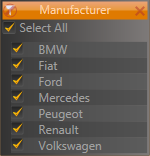
FilterFactory.CheckBoxFilter The filter displays a lits of values discovered in grid cells in the specified column. Users can choose one or several values from the proposed list. To cancel a filter for this column you may click the crossed filter icon in the upper left corner.
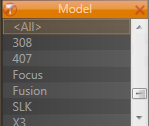
FilterFactory.ValueListFilter The filter displays a lits of values discovered in grid cells in the specified column. Users can choose a value from the proposed list. To cancel filtering you can click a crossed filter icon in the upper left corner or choose <All>.
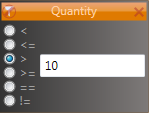
FilterFactory.ComparableValueFilter You can use this filter for all types implementing the IComparable interface. This includes all whole number types (Int32, Byte, …), with floating comma (Double, Decimal), dates DateTime, TimeSpan, strings (String) and many others.
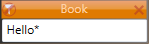
FilterFactory.WildcardFilter The filter uses regular expression for row filtering. If the filter does not use wildcards, the following pattern is applied by default: *<filter>*
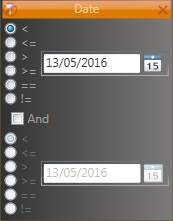
FilterFactory.DateMultiFilter You can use it to filter rows by set dates. You can set multiple conditions.
- [NEW] Added support for custom filters where developers can also add them to columns.
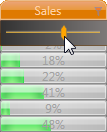
- [NEW] Added support of ObservableCollection<T>. The grid also supports this collection at all hierarchy levels enabling dynamic addition of data on any level.
- [NEW] Added GridControl.SettingsFocus.Enabled property to prevent from focus displaying.
- [NEW] Added Column.Tag property to store any user-defined information.
- [NEW] Improved DesidedSize definition in GridControl.
- [BUG] Fixed an error involving incorrect brush definition for alternative row in some cases.
- [BUG] Fixed an error with scrolled cells occassionally failing to update their DataTemplate.
- [BUG] Fixed margin control set in Column.CellMargin.
Wpf GridControl v4.0.0 has been released
Posted on | April 25, 2016 | No Comments
During development, we discovered that although WPF technology has many advantages, it utilizes a lot of computer resources. Therefore, creating a high quality and high performance product requires significant developer experience and deep understanding of technology. Out developers have invested of lot of effort in GridControl and as the result it has all the advantages of its predecessor, .Net Grid, including high performance.
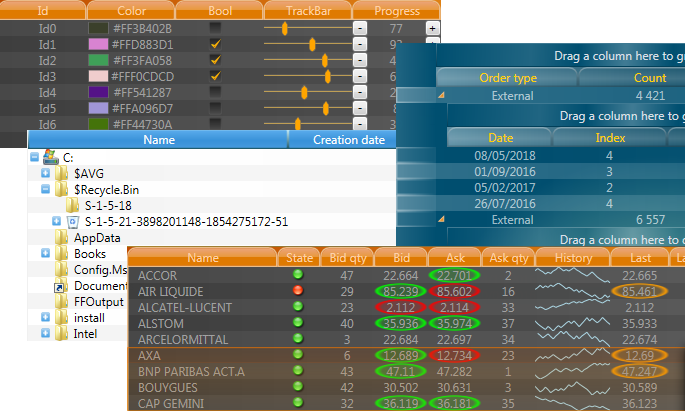
The Wpf GridControl is the only component providing real-time services of simultaneous data grouping, sorting and filtering. This problem is very complex for developers to solve. As example, imagine blotter displaying several dozens shares sorted by constantly changing percentage of price fluctuation. In addition to that, users can apply filters to display only shares with the highest price change. A lot of complex and inefficient code is required to implement this functionality in other grid. Our GridControl has integrated data sorting, filtering and grouping services that continuously display rows in correct order even when they change all the time.
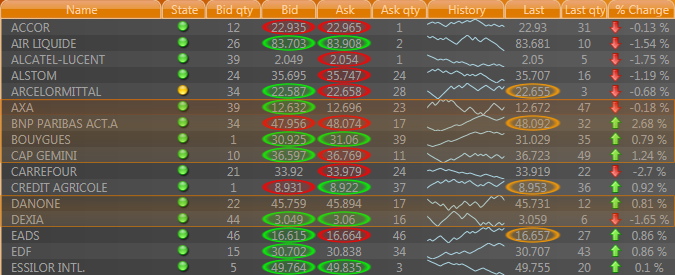
We have also moved the feature of short-term cell blinking from .Net Grid to the new product. Users can set highlighting color and duration for individual cells using the provided callbacks.
We haven’t forgotten about specific advantages of WPF technology and now our application can display any controls in grid cells with DataTemplate and DataTemplateSelector. You can also alter grid appearance easily using preset or custom styles.
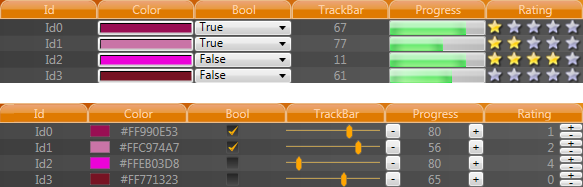
We believe that our products will deserve your attention and that with our help you will develop excellent high-performance user-friendly applications.
Tags: cell blinking > datatemplate > GridControl > styles > template > themes > Wpf > xaml
.NetGrid v2.10.2 has been released
Posted on | April 11, 2016 | No Comments
A new version contains bug fixes.
- [BUG] Fixed a bug in UITypeEditorEx when .NetGrid prevents from custom painting in non-editable cells.
.NetGrid v2.10.1 has been released
Posted on | March 25, 2016 | No Comments
A new version contains improved support for 64-bit platforms, as well as bug fixes.
- [NEW] Significantly increased .NetGrid initialization speed at runtime. This will reduce the time to start an application that uses a large number of grids.
- [NEW] Improved support for 64-bit platforms.
- [NEW] .NetGrid/.NetSuite are now correctly installed in Windows 10.
- [NEW] Changed installation location for 64-bit systems from ‘C:\Program Files (x86)\Dapfor’ to ‘C:\Program Files\Dapfor’.
- [NEW] Improved support for .NetGrid in design-time.
The following bugs have been fixed:
- [BUG] Fixed an issue where .NetGrid painted text ‘True/False’ over images in boolean-type cells.
- [BUG] Fixed row moving bug when .NetGrid under certain conditions, could throw an exception.
.NetGrid v2.10.0 has been released
Posted on | August 27, 2015 | No Comments
A new version contains new features to move rows in the grid, bug fixes as well as additional events for determining the beginning and end of the data filtering.
The following improvements have been made:
- [NEW] New powerful feature of the .Net Grid is the ability to move rows between different hierarchical levels. Particular attention was paid to the reservation of the row state including the selection, expansion, visibility, hierarchical structure including attached children rows. This new feature comes with a simple and intuitive API.
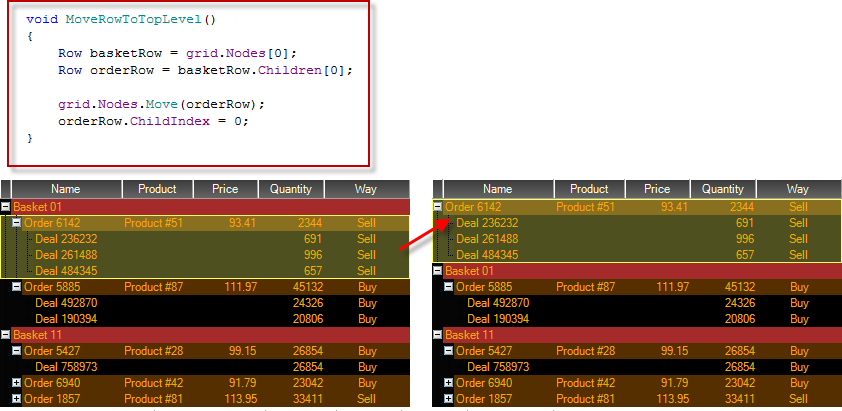
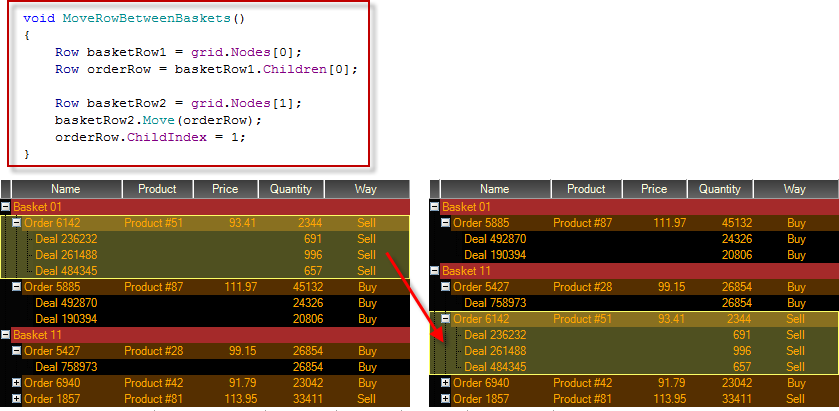
- [NEW] Added property PaintCellEventArgs.IsMeasureOnly.
- [NEW] Added property PaintColumnPanelEventArgs.SpaceBeforeFirstColumn.
- [NEW] Added properties Grid.Nodes.TotalCount, Grid.Nodes.TotalVisibleCount, Row.Children.TotalCount, Row.Children.TotalVisibleCount to retrive total number of visible and invisible rows.
- [NEW] Added events Grid.FilterUpdating and Grid.FilterUpdated.
- [NEW] Added a possibility to cancel column filter with Shift+Left click on the column filter.
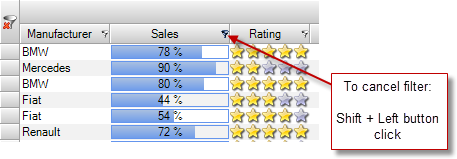
The following bugs have been fixed:
- [BUG] Fixed an issue where merged column was not displayed in reporting.
- [BUG] Fixed a bug when ValueEqualityCheckBoxFilter and ValueEqualityDropdownFilter displayed values already filtered by a custom filter Grid.Filter.
.NetGrid v2.9.5 has been released.
Posted on | February 9, 2014 | No Comments
A new grid version containing error fixes has been released.
The following improvements have been made:
- [NEW] Improved the Grid’s disposal algorithm.
The following bugs have been fixed:
- [BUG] Fixed an error when a red line indicating dropping position stays on the screen until closing the application.
.NetGrid v2.9.4 has been released.
Posted on | November 3, 2013 | No Comments
A new grid version containing minor error fixes has been released.
The following bugs have been fixed:
- [BUG] Fix for the grid’s verbosity in the console of the VS IDE while painting.
.NetGrid v2.9.3 has been released.
Posted on | October 16, 2013 | No Comments
A new grid version containing mostly error fixes and performance improvements has been released.
The following improvements have been made:
- [NEW] Significantly improved cell painting performance. Fixed an error with the grid re-painting the entire row on a notification from a field for which the column is hidden or non-existent.
- [NEW] Improved the Grid’s disposal algorithm. Handling of the situation when a grid can be disposed in the main thread and receive notifications from a non-GUI thread at the same time has been fixed as compared to the previous version.
The following bugs have been fixed:
- [BUG] Fixed an error when a grid smaller than 20 pixels sometimes could generate exceptions on cell painting.
- [BUG] Fixed rendering error when paining merged columns in RTL modе.
- [BUG] Fixed header painting error with freezed columns in RTL mode.
- [BUG] Fixed an error when moved rows stopped receiving notifications from data source when a grid unsubscribed a row from a datasource with drag&drop operations.
- [BUG] Fixed a CheckBoxEditor error when the grid could generate exceptions on partial editor visibility.
.NetGrid v2.9.2 has been released.
Posted on | August 5, 2013 | No Comments
A significant increase in productivity when working with objects that implement the INotifyPropertyChanged interface
The following bug has been fixed:
- [BUG] Fixed a bug where the grid redraw the content of the entire row upon receiving notification from INotifyPropertyChanged interface for missing or hidden column.
- [BUG] Fixed minor bugs in the designer.
Tags: .net > .Net Grid features > bug fixing > INotifyPropertyChanged > performance > release